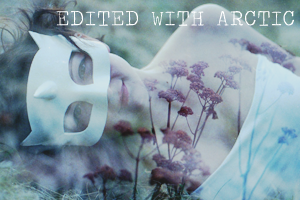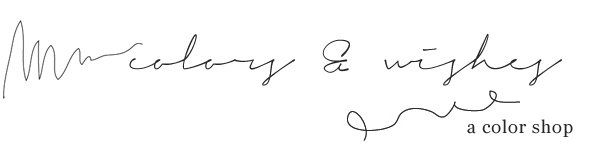
|
everything you need to know

what are they?
Curves is an adjustment setting that can vary the tonal range, color and feel of an image. It is said to be the most powerful editing tool in Photoshop.
They can be designed to give a certain effect. The ones available here are created mostly to give a vintage-inspired look.
Actions are a set of recorded adjustment settings that help the editor achieve a desired look without manually doing the same process over again. They are a fast and efficient way to enhance and apply effects to your photos without much effort. Quick, efficient and on-the-go. A PSD is a file that may contain previously set layers, and adjustment settings or other stuff that the designer chose to save. The PSD files available here contain various adjustment settings that will help you transform your image by simply dragging the group of layers onto your image. They mainly focus on colorizations and certain effects.
will they work?
Although the presets available for sale have been designed for general usage and versatility, there will still be times when
a certain color would not give the desired effect to a photograph. Common problem. Solved.The reason: Different photographs are made up of various elements and composition, and some needs a specific adjustment or two. On the preview images that I have used, you can see that all of them were from different photographers taken under unique lighting conditions, tones, exposure, etc. Solution: Every pack includes helpful tips and tricks. The guide will give you gists on how to properly adjust and correct your photographs that will help you maximize the usage of the products and give you the desired results. Still, if you have any questions, please do not hesitate to contact me: colors@wishfortherain.com. installation procedures PSDs: 1. Open your PSD file on Photoshop. 2. Drag the group layer to the image you're editing image and you're done! Curves: There are two ways to load a curves preset. 1. In Photoshop, press CTRL+M for Windows and Command+M for Mac and a curves panel will pop up. 2. Beside the dropdown menu on top (which enables you to select a certain preset), you will see a tiny button with an arrow pointing down. Click here to see. Click it and select "Load curves preset", go to the folder containing your curves and then you're done! Method 2: 1. The other method will include opening the Photoshop folder on your C:/ disk (for Windows) or Application Support folder (Mac). Windows: C:\Program Files\Adobe\Adobe Photoshop (VERSION)\Presets\ Mac: User/Library/Application Support/Adobe/Adobe Photoshop (VERSION)/Presets 2. On the Presets folder, look for Curves and past your preset there. Done! Actions: 1. If your Actions window on Photoshop is not open yet, go to Window and select Actions. For Windows users, an alternate would be pressing ALT+F9. 2. From your folder, drag the actions preset on the now-open action window. It will now appear on your actions list. 3. At the very bottom of the window, you will see a tiny play button, press it and wait for everything to load to apply the effects on your image. |
what is colors & wishes?
It is an online store that sells Adobe Photoshop presets. Here you can buy various colors on-the-go to bring your photographs to life without having the need to manually adjust and exert too much effort. Buy a color now or try the freebies!
Colors & Wishes specializes in dreamy and vintage-inspired colors, but more presets for a wide range of needs will be released as time goes on. Founded by Rainy Martini. Based in the Philippines. reviews
pay via paypal!
|
© 2012 Rainy Martini.
All image previews © respective photographers.
Licensed under a Creative Commons Attribution-ShareAlike 3.0 Unported License.
All rights reserved.
All image previews © respective photographers.
Licensed under a Creative Commons Attribution-ShareAlike 3.0 Unported License.
All rights reserved.